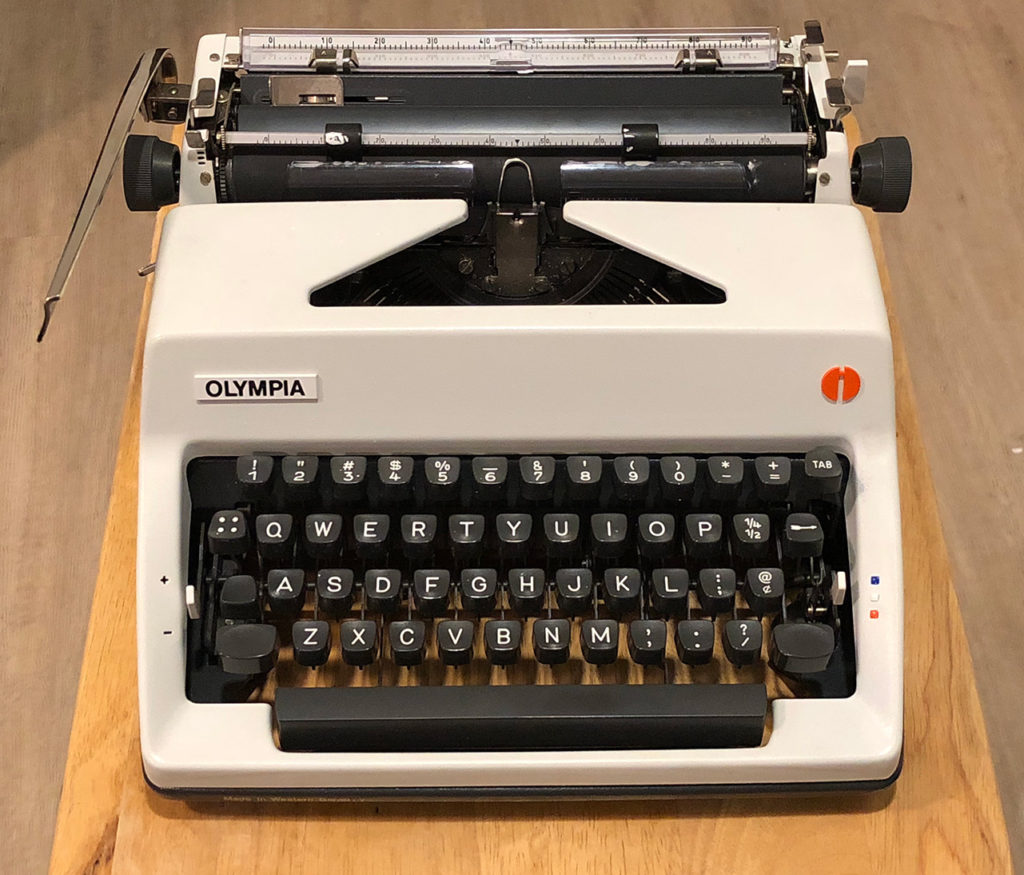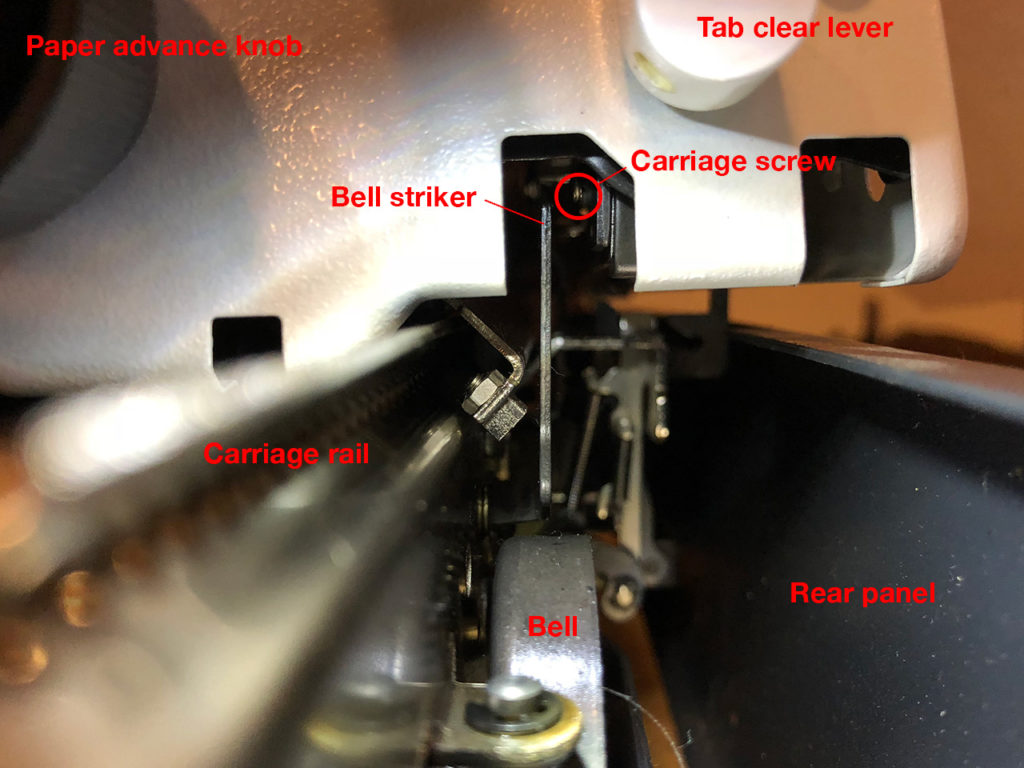I visited Glacier National Park from July 8-15, 2023 and I wanted to share some notes on how to get the best out of visiting this very beautiful national park. I had a tremendous time; this was the best national park trip I’ve ever been on, but there are challenges that have to be navigated that I imagine did not exist in earlier decades.
Background – I am an amateur photographer of many decades and an intermediate day-hiker. I like beautiful vistas and good light. While at Glacier, I hiked the Highline (to Granite Park Chalet and back), Grinnell Glacier, Iceberg Lake, and Avalanche Lake. I kayaked Lake McDonald in a light rain. I took about 2500 photos of sunrises, sunsets, glorious sunny days, and moody cloudy ones. Mountains, wildflowers, animals, lakes, streams, waterfalls, forests, and glaciers.
The Challenges (in approximate importance, high to low):
- Snow
- Smoke
- Crowds and construction
- Animals
- Rain
- Borders
Challenge 1: Snow
Glacier National Park is located in northwestern Montana, up high in the Rocky Mountains and abutting the Canadian border. As such, it takes a long time for the winter snow to melt and/or be cleared away, meaning that the park has a very short season compared to other national parks; even though the weather may be great, your access to certain locations may be significantly restricted until the snow is cleared off the roads. May to September is the summer season and the peak is in July and August. Not everything will be open and easily accessible until about July 1, give or take a few weeks depending on the year. And things start to shut down in mid-September. This is not to say that you can’t visit outside this season, but you will be limited as to what you can do.
The primary road crossing Glacier NP is the Going-To-The-Sun Road. The GTTSR is noted for being one of the most scenic drives in the country, with dramatic vistas of the surrounding mountains, lakes, and forests. Some people come to the park just for this 50 mile, approximately 2 hour drive (Google Maps) across the Continental Divide. The GTTSR is one of the big factors in park access as Logan Pass, at 6,646 feet of elevation, is the starting point for many popular hikes (Highline, Hidden Lake, Garden Wall). As Logan Pass is also the highest point on the GTTSR, it is the last portion of the road to be cleared of winter snow. The National Park Service has a page with the historical opening and closing dates of the GTTSR at Logan Pass; as you can see, since 2000, this has been as early as May 27 and as late as July 13. At a glance, the trend seems to be towards later opening dates. By the way, the GTTSR is not the only way to get from one side of the park to the other; you can take US Highway 2 around the south end of the park.
For current road conditions, see this NPS page.
Challenge 2: Smoke
Increasing temperatures and decades of questionable forest management policies have made summer wildfires a fact of life in western North America. And even if the immediate area isn’t on fire, the smoke can carry a long way, reducing visibility and endangering your health. You’re there to see the natural wonders of the park and it sucks if that’s veiled in smoke; worse if you can’t breathe without damaging your lungs.
During my week-long trip, the smoke from the wildfires in British Columbia impacted the park for the last few days. These are dynamic situations, depending on the winds and the status of the fires, with conditions changing from day to day. It also doesn’t necessarily affect the entire park at the same time. The mountains can block the smoke to some extent, which can mean one side is clearer than the other.
NOAA’s High Resolution Rapid Refresh (HRRR) service has two nice data products to show the smoke density on maps:
- An interactive map with animated time-lapse – turn on the HRRR/Near Surface Smoke layer
- Static maps with hourly forecasts about 6 hours into the future – select from the Near-Surface Smoke row
fire.airnow.gov shows the air quality measurement stations; as of July 2023, there are about 7 stations in and around the park reporting PM2.5 levels. Turn on the Smoke Plume Extent layer to see a coarse representation of the smoke coverage.
Challenge 3: Crowds
Vehicle Reservations
National Parks are continually increasing in popularity, with visitor number trending upwards, especially post-pandemic. The popular parks, including Glacier, have implemented various strategies to limit crowds. In the case of Glacier, vehicle access during peak season requires a vehicle reservation. These reservations cover specific areas of the park: Going-To-The-Sun Road, Many Glacier, North Fork, and Two Medicine. Each reservation gives you access to that specific zone. The Going-To-The-Sun Road reservations are good for three consecutive days, while the other zone reservations are for one day. For the GTTSR, it is not required to “activate” a reservation; you can use the reservation on any of the days you have a reservation for.
Reservations are released 4 months in advance, with some held back and released 1 day prior at 8am MDT. They are managed by Recreation.gov. In my experience, in early July 2023, about 900 passes were made available for the GTTSR each day and they were taken in about 5 minutes. People have said that as long as you are on the website exactly at 8:00am MDT and have a good Internet connection, you should be able to get one. Also ensure you set up and sign into your Recreation.gov account prior to 8am. This is complicated if you are in/around the park, where Internet access, whether via cellular data or WiFi, is extremely spotty to mostly non-existent.
In addition, I’ve heard that after the 8:00a release, a smaller batch is released about 10-15 minutes later. I suspect that these are reservations that are initially grabbed, but aren’t actually purchased and they are released when their carts time out. Since the majority of folks have given up and left, these go slower.
Here is the NPS page about vehicle reservations.
There are two (and a half) workarounds if you don’t have a vehicle reservation:
- Get there early or late. Vehicle reservations are not required before 6am or after 3pm. This is my preferred strategy whether I have a vehicle reservation or not, especially if I’m heading to a popular trailhead. Also, as a photographer, the light is much better at sunrise anyways.
- The corollary to the above point: stay in the park once you get in. Vehicle reservations are only checked at the entry checkpoints. Once you’re in, there are no other checks. Regardless of how you got in, whether you had a reservation or just showed up early, you’re good until you leave the zone.
- Get a service reservation. You don’t need a separate vehicle reservation if you have a reservation for that day for a recognized service inside the zone you’re going to, whether that’s a hotel/chalet/campground, boat ride, bicycle/kayak rental, or horseback ride. See the FAQ questions at the bottom of this NPS page for a list of recognized lodging and services. Some people have gone as far as to make and pay for reservations that they don’t actually use. And no, renting bear spray does not count as a valid service reservation for these purposes.
Parking and crowded trails
Parking inside the park is very limited, especially at the popular trailheads. At the top of the list is Logan Pass, which is where many popular trails, like the Highline and Hidden Lake, start. The solution is the same as above – get there early or late. Late can be problematic as you’re up against sunset, but if you’re not embarking on a long hike, that can be ok. Also consider that bears are more active at sunrise and sunset.
The Logan Pass parking lot fills up fast, like 7am fast. Again, you want to get there either early or late. I was at the West Glacier entrance gate at 5:30a in order to reach Logan Pass by 6:30a.
In general, if you do find parking in the park, it’s best to not try to move around. Go more in-depth at a spot, pick longer or multiple hikes, or use the park shuttles to get around. Attempting to find a parking spot midday is not going to go well. It’s fine if you’re just tooling around the GTTSR and stopping at random turnouts (a nice thing to do at sunset), but the main trailheads are very difficult to find parking at.
If you have to arrive at midday, you can park at Apgar Visitor Center, where there is lots of parking, and use the shuttles to get around the park.
As far as trail crowding goes, well, again, go early or late.
Construction
Roads in the park have to be constantly maintained, especially as the snow and rain can take a severe toll on them. Currently there is a 9 mile stretch of road by Lake McDonald that is under construction. There are varying delays, day or night, depending on the construction progress. This can cause delays of up to 30 minutes. Sundays are typically better as they don’t work on that day.
Best thing to do is to keep an eye on the NPS road conditions page and plan accordingly. Also, don’t rush on these roads! I’ve seen a number of vehicles with flat tires either due to the rough dirt roads or sharp rocks. You don’t want to spend your vacation waiting for a tow truck!
Challenge 4: Animals
There is a good amount of wildlife in the park, including bears, moose, mountain goats, and marmots. For your safety and the safety of the animals, you must give them a wide berth! Bears, moose, and goats can easily outrun you and kill you! See this NPS safety page for more information.
For bears, you must carry bear spray in the park. This is basically a form of pepper spray formulated to deter a bear from continuing it’s attack. Be aware that you cannot bring bear spray on an airplane in any way (carry-on or checked)! If you are flying in, you must rent or purchase bear spray locally. If flying into Kalispell (FCA/GPI), Glacier Outfitters rents bear spray at their shop by baggage claim and you can return there when you leave. Some hotels/Airbnbs make bear spray available to their guests, especially as other guests purchase bear sprays and leave them behind; contact them for more information.
Give bears and goats a wide berth! If there is a bear, go the other way! Don’t run though, as that can trigger a chase instinct. Moose and goats can charge and kill you – those horns are not for decoration! Go around or back the way you came if they are blocking your path. This is by no means a complete summary of how to be safe around animals in the park.
Challenge 5: Rain
During the summer, it is very common to see afternoon thunderstorms. Because of the geographical nature of the Continental Divide which runs through the park, the Divide is where warm, moist air from the Pacific meets cold, dry air from the Arctic. Also, the aforementioned Divide also means that the weather on the west side of the park can be very different that the weather on the east side.
These thunderstorms can dump a lot of water on you for an hour or two. Be sure you carry some form of rain gear and keep an eye on the weather forecast! And be sure you review the NPS page on lightning safety!
The upside for photographers is that the clouds tend to move fairly quickly and can generate dynamic lighting that changes from moment to moment. Early mornings tend to be calm, with winds picking up after that.
Challenge 6: Borders
Did you know there is more to the park in Canada? Glacier National Park abuts the Canadian border and north of it is Waterton Lakes National Park. You may note the NPS map you get at the Glacier entrance gate is titled Waterton-Glacier International Peace Park World Heritage Site. Each country administers the part of park on its side of the border, but they coordinate. Waterton Lakes is in Alberta and is about 11% the land area of the combined park. Lots of nice scenery up there, including a bison paddock where you drive a one-way loop, a la Jurassic Park, and you can see some bison grazing. There was a wildfire in 2017 that burned 40% of the park, which makes for some dramatic scenes of forests of burnt tree trunks among fields of mountain wildflowers.
From St. Mary on the east side of the park, it is about an hour’s drive across the border to the Waterton Lakes Visitor Centre. There are lots of nice restaurants and shops at the visitor center as there’s a small tourist town there. Unlike the NPS, which tends to just pick a handful of concessionaires, the Canadians seem to allow for a wider diversity of businesses. Go try a BeaverTail!
If you do want to visit, you’ll need your passport! There is a border crossing for the park, Chief Mountain Port of Entry. Be sure you know the opening hours for the border; they vary depending on the time of year and are completely closed during the winter. You don’t want to get stuck on one side of the border! Canadian Border Services page, US CBP page. Also, note that in summer of 2023, the highway on the US side of the border (MT-17) was not in great shape in places.
If you show up at the border around lunchtime (when they are scheduled to be opened), you may find the booths unmanned and the lanes coned off. Just wait and someone will show up. Going north, you will show your passport to the Canadian authorities and going south, the US.
Waterton requires a separate entry fee (CAD$10.50 for an adult, CAD$21 for a group/family); the America the Beautiful pass and other US passes don’t work, because, well, it’s not America. They take credit cards, as does everything I saw in the visitor center, so you don’t need to worry about getting Canadian currency, though it would be useful to have a card that doesn’t charge foreign transaction fees. Also, be sure your cell phone plan covers international roaming if you want to use your phone in Canada.